Nevertheless, take enough time to set up your own website so that it has all the necessary functions and a reputable appearance. After all, creating a website involves a number of steps that you should follow carefully. In this article, we will show you how to create your own website using TYPO3 and what you need to bear in mind.
Creating websites with TYPO3
TYPO3 is a widely used content management system (CMS) that can be used to create and publish websites. No knowledge of any programming languages is required, as it is a kind of construction kit with many tools that you use to create your own website. Thanks to the numerous templates that serve as visual and structural templates for the layout of the site, no special artistic skills are required. Despite the many useful tools and functions that make creating a website much easier, TYPO3 gives you the opportunity to customize your copy according to your own wishes and create individual solutions. This results in professional and technically flawless websites with responsive design, which can also be set up easily by non-professionals without programming knowledge.
Your own TYPO3 website in 7 steps!
Although TYPO3 makes it easier for you to create a website, it is important to follow a set sequence of steps to ensure that the site works well and is on a technically sound basis. In the following points, we will guide you through the process of setting up a website with TYPO3 so that nothing goes wrong on the way to your online presence.
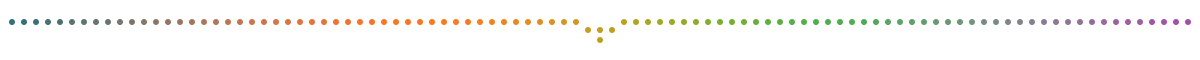
1. installation of TYPO3
Before you can start creating your website, you need to install TYPO3 on your device. To do this, you not only need a web server, but also other applications such as a database and an FTP client. Before you start, decide whether you want to request your server from a web host or set up your own. Once you have downloaded the latest TYPO3 version from the official website, you can start the application and set up everything on your server using the wizard.
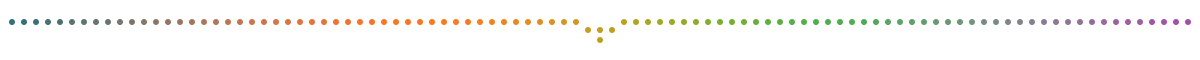
2. logging in to the backend and changing the language
During the installation of TYPO3 you create your login data, consisting of user name and password. You then use these to log into the backend of the CMS. You will initially find an English-language interface, but you can change the language to German, for example, if you wish. To do this, unfold the top left menu on the start page to get to the tab called "Languages". Here you should download and activate the "German" package. After the successful download, you can set German as the default language in the user settings.
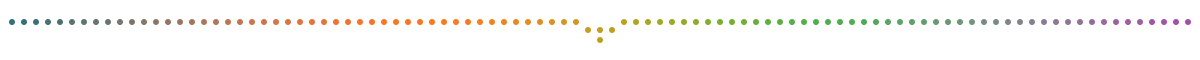
3. create user groups
If you log in to TYPO3 as an individual, you will automatically be assigned the role of administrator. If you intend to work on your website together with several people in the TYPO3 backend, you must add further user roles that you can assign to the other collaborators after they have logged in. To do this, click on the "Backend users" tab in the main menu. Then give the individual user roles names in a new database and individually set which authorizations the individual groups receive. You should then create your personal user account. Here you can enter details about your role and personal information such as your real name or an e-mail address.
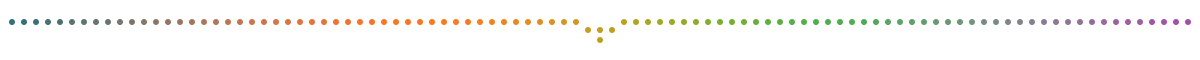
4. configuration of templates and extensions
Before you start adding content, the next step is to take care of the look, structure and extensions of your website. First decide on a template that suits your industry and ideally presents the content of your site. After the download, you can also import additional extensions into your TYPO3 backend. You have a large selection to choose from - for example, SEO tools or comment extensions are available. The extensions can be added in no time at all via the "Upload extension" tab in the main menu. After the successful upload, the extension is ready for use.
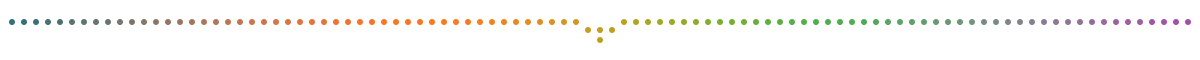
5. create page
Now the exciting phase begins: creating your website! To do this, you should first create the first page, which you can do using the page menu on the left-hand side of the screen. Once you have added your first page, you need to make some settings regarding the title, metadata, language, categories, access rights, social media and SEO.
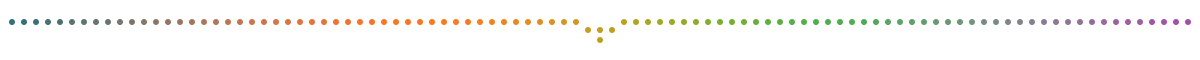
6. filling the page with content and linking
To add your content to the page you have just created, simply click on the "Content" button. Now you are spoiled for choice as to which types of content you insert - text, headings, tables and images are the classic formats here. However, you must first upload photo files before you can integrate the images into your page. If you already have several pages or articles, it makes sense to link them to each other. This allows your users to move more quickly from article to article, while also making your website easier for search engines to find.
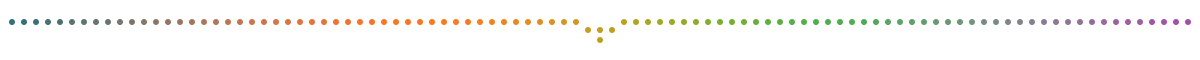
7. publication of the website
As soon as you are satisfied with the content, there is nothing to stop you publishing your site. The individual articles are no longer drafts, but can still be edited and updated.
Creating websites with TYPO3 - child's play!
As long as you follow the sequence of the individual steps, nothing can go wrong when successfully setting up a website with TYPO3. It is particularly important to choose the latest version of the CMS from the official site to ensure the best possible support. The configuration of the backend and the assignment of the various roles to other people is also a must-have. There are virtually no limits to your creativity when it comes to designing your website: The large selection of interesting extensions and templates gives you the opportunity to create a customized site that meets your requirements and leaves a professional impression on users.
FAQs about TYPO3 Website
TYPO3 is a content management system that allows you to create and publish a website quickly and easily. The application acts as a kind of construction kit with many tools and templates to help you design a professional and technically flawless website.
No, that is not necessary. Although the CMS is written in the PHP programming language, no prior knowledge is required to create a website.
After installing the latest version of TYPO3, you can log in to the backend. Now you can create different user groups and grant them individual access rights. After setting up a template and other extensions, you are ready to design the first page, which you can fill with content and finally publish.


